Realsoft Graphics Oy |
Light Glow
|
|
|---|---|---|
 |
Post Image Effects | 
|
The Light Glow effect analyzes the image and generates an additive glow from bright image areas. Unlike the usual glow, light glow is a lens effect, meaning that it appears in front of all objects regardless of their distance from the camera.
|
Light glow has the following controls: Glow size -Defines how wide the computed effect is. Brightnes -Controls brightness of the overall effect. The intensity of the effect depends on the brightness of image areas generating the glow, and this slider provides a top level control to the whole effect. |
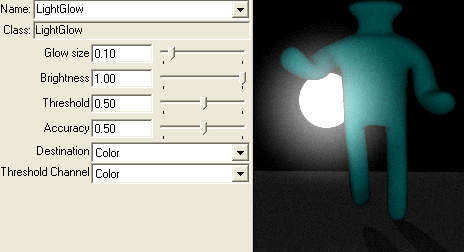 |
Only image areas whose brightness exceeds this limit generate glow. Each sub channel is processed independently. If the 'Threshold' is 0.9 and pixel's illumination is red=0.5, green=0.5, blue=1.0, only blue glow becomes added to the surrounding area.
Accuracy -Sampling accuracy for the effect. Values at 0.1 ... 0.5 range should work well for most cases. The full accuracy 1.0 can make the effect very slow, especially when the image contains thousands of pixels.
Destination -The channel which glow changes. Usually should be 'Color'.
Threshold Channel -The channel whose brightness triggers the effect. This can also be 'Color'. However, since color channel values are usually limited to 0..1 range (because of byte storage type), the 'illumination' channel which has a higher dynamic range, allows more interesting effects (with the cost of increased memory usage).