

Rendering
Advanced Illumination
The rendering engine of Realsoft 3D supports advanced illumination techniques which add the
final touch to the images and help to reach the ultimate level of photorealism. The Global Illumination system is
based on VSL and therefore fully customizeable by the user. The Caustics rendering tools simulate optical effects
with an exceptional accuracy: for example, one can render the spectrum of light passing through a prism.


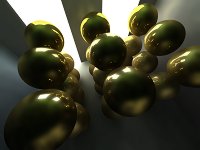
Light Sources
All possible light
sources are supported, including standard ambient, point, spot, and distant
light sources. Any geometric object can be used as a light source. All possible lighting properties such as
color, brightness, shadow casting properties and fall-off rate can be defined
by the user.
Realsoft3D light sources can be modified using materials. For example, you can
define the color of the light source by a texture map (a slide projector)
and add unusual light properties such as alpha transparency rays.
These kind of capabilities are invaluable for special effects and unleash truly creative lighting
potential.
 |
64 Bits Per Channel The new rendering
engine is a fully 64 bit floating point based system. The rendering quality
is exceptional! Instead of using 8 or 16 bits per channel, Realsoft 3D
takes advantage of the latest processor technology and allows 64 bit double
precision floating point accuracy per channel. Thanks to this, reflected
rays can carry very weak information which sums up to give noticeable effects.
Secondly, you are no longer limited to express brightness variations with
an 8-bit scale from 1 to 256 - a sun in Realsoft 3D world can be a billion
times brighter than a candle flame!
True NURBS and Subdivision Surface Rendering The Realsoft 3D ray tracing engine is a true NURBS renderer. This means that NURBS surfaces are not tessellated into polygons before rendering and consequently, the surface renders without any polygonal artifacts. Similar quality would require millions of polygons. This is also true for subdivision surfaces. The powerful displacement mapping of Realsoft 3D also adds detail to NURBS and SDS surfaces during the actual ray tracing, making it possible to model hairy objects, groovy surfaces, bumpy terrains, fibers of cloth etc. |
Post Processing
The post effect rendering system allows you to map any number of post effects to particle objects. The basic idea is the same as in material mapping: a wooden sphere consists of a wood material and a sphere. Similarly, you can create a set of general-purpose particles and map a lens flare effect on them to get a flock of lens flares.

Particles rendered
with a lens flare post effect.
Outline Rendering
Outline rendering is based on true geometry of objects and generates smooth outlines for NURBS surfaces, metaballs, particles, Boolean operated solids and any other geometry. Outline rendering, just like any other rendering technique, can be blended with other rendering methods using 3D composition.
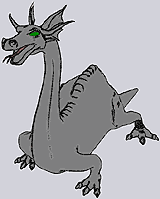
Outline rendering.
Distributed Rendering
Realsoft 3D supports cross-platform distributed network rendering and symmetric multiprocessing.
The system subdivides the image and uses available workstations and/or processors to render the images. Even the material preview takes advantage of this to speed up its rendering.
|
3D Composition Realsoft 3D provides comprehensive tools for 3D composition. For example, a magnifying glass can really magnify a background image. Objects can cast shadows on the background images. The open architecture gives you unlimited possibilities. |
 |
 |